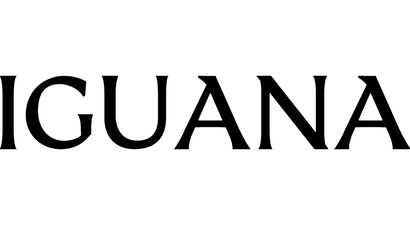Pens
Accessories
LIGHTERS
How to place an order
Placing an order at Iguana Sell is quick and easy. You just have to follow the steps you will see below:
1. ADD the ITEMS TO your CART
First of all, once you know the item you would like to purchase, click the "Add to Cart" button. To add a fountain pen to your cart, you will have to select your preferred nib size. If you want help when choosing a nib, do not hesitate to read our "How to choose a nib guide".
1. Choose your nib size (Only applicable for fountain pens)
2. Add to cart
Note: In some of our products and brands you will be able to get an extra reward. You just have to click our "Want to pay less? Click here." link and by liking us on Facebook or Twitter you will get an extra 18% off code. Copy this code, as you will be able to use at check out.
IF YOU CAN'T ADD THE PRODUCT TO YOUR CART
Exception: Due to brand regulations and restrictions, authorized dealers for some of our brands and products may only display the manufacturers' recommended retail price. Beware as other sites that display lower prices and are probably not authorized dealers.
Furthermore, in order to purchase these products, we have to send you a personalized payment link via email. Therefore, if you are interested in purchasing a product in which you can't find an "Add to cart" button, or receive a personalized price offer please click the "Send me a personalized offer" button.
Our Sales Team will automatically contact you giving you all the information you require and, if needed send you a customized checkout link for our online shop with which you will be able to place your order.
2. BEGIN YOUR CHECKOUT process
Once you have finished your selection, place your browser on the cart icon and click "Checkout" to see your selection. Check and modify your order if necessary. When you are ready to go, click the "Checkout" button.
1. Place your browser on the cart icon
2. Click the "Checkout" button
3. Review and modify your order and click "Checkout" to proceed
3. fill in your CUSTOMER INFORMATION
It's now time for you to fill in your customer information.
If you are a returning customer and have an account with us, click "Login" and your personal information will be automatically displayed.
If you are new, you will need to fill up your personal information and shipping address.
Remember to click the "Save this information for next time" check if you want us to keep your information for future orders.
If you have a reward code, introduce it in the "Discount" box and click "Apply" to view the discount in your cart.
Once you have finished, click the "Continue to shipping" button.
1. For new customers: Fill in your personal information and click the "Save this information" if you are willing to create an account with us
2. For returning customers "Log in" to your personal account
3. Click the "Continue to shipping" button
4. CHOOSE your SHIPPING METHOD
At Iguana Sell we use UPS as shipping method, here you will be able to check if you are eligible for free shipping or verify the shipping cost of your order.
Once you are ready click the "Payment method".
1. Choose UPS shipping and check the shipping cost of your order
2. Click the "Payment method" button
5. CHOOSE YOUR PREFERRED PAYMENT METHOD AND COMPLETE YOUR ORDER
Choose your favorite payment method out from credit card, Paypal or money order. For further information about our payment methods click here.
Complete your billing address and check all of your personal information is correct. Once you have checked there are no mistakes, click the "Complete order" button.
1. Choose your preferred payment method
2. Complete your billing address
3. Check your order information
4. "Complete order" button
Note: The preparation of your order will begin in the moment you place your complete order. You will receive an automatic email confirming your order.
Here you may find more information regarding our Shipping policy.
50,000+ Satisfied Customers Our expert advisors are available Monday to Saturday, online and by phone.
60+ Official Brands Official warranty, original packaging, and stamped warranty card included.
15+ Years of Experience Specialists in writing instruments, watches, and premium accessories.
100% Secure Payment Interest-free finance available and all transactions are fully encrypted.